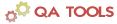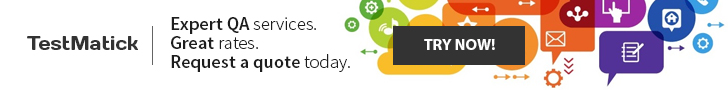Missing information
Everything that a user needs to know must be displayed on the screen. It is also desirable that the screen displays information that the average user will find useful.
No instructions on the screen
How to determine the name of the program, how to exit it, what key to press to get help information? If the program uses the command language, how will you know the list of all commands? The program can display all this information at startup, however in any case the user should not seek answers to all these questions by reading the manual.
The program is designed to ensure that the user always has printed documentation at hand.
Can I use the program if I lose the manual? An inexperienced user should not be completely dependent on printed documentation.
Undocumented features
If most of the functions or commands are already listed on the screen, then take care that all others are listed. The absence of a few of them may embarrass the user, or he just will never know about them, deciding that the screen has everything you need and, as result, he will not bother himself to look into the documentation.
Likewise, if there are descriptions of how some of the program commands can be used in special cases, you need to create such descriptions for the rest of the commands.
You are likely to want to use services of security testing companies if your private data are not duly protected and disappear from time to time from your computer. Your IT system needs to be checked for vulnerabilities that are used by a potential attacker to steal confidential information.
Program states that are difficult to exit
If it is difficult for a user to determine how to exit an unwanted program state or interrupt an unwanted process, it is as bad as if the exit was not meant to be at all.
Missing cursor
The cursor is one of the main user tools. It points to the active point of the screen, and also confirms that the program is working and waiting for instructions. Therefore, the cursor (text or mouse pointer) must always be present in any interactive program.
The program does not recognize the input
An interactive program must respond to user input. In particular, if a user enters text, the input characters must be immediately displayed on the screen. The following exceptions are not errors:
- the program moves from one state to the next;
- the program ignores certain user actions;
- the user was given the command not to display input;
- password or other secret information is entered.